Woocommerce Save Terms and Conditions
Save woocommerce terms and conditions in database
- created: 03/03/2016
- latest update: 03/03/2016
- by: Albdesign
- email: albdesign@albdesignweb.com
Save woocommerce terms and conditions in database
Intro
With this plugin you will have the option to save Woocommerce terms and condition into database.
In this way you can associated the terms that the customer accepted when he placed the order.
Configuration
Once installed you can go to "Terms" under Woocommerce menu and configure the plugin options
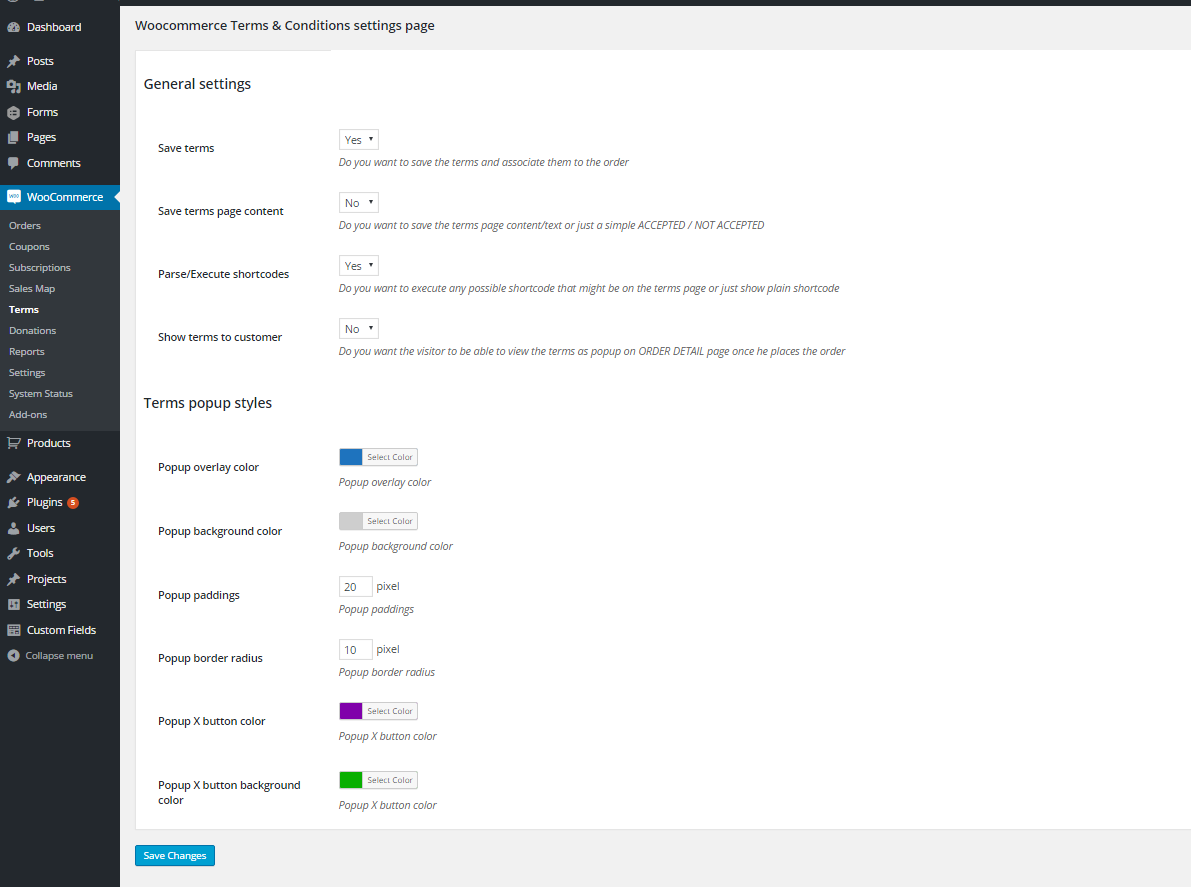
SAVE TERMS
If you want to save the terms at all . If NO , there will be no terms associated with the order
SAVE TERMS PAGE CONTENT
Save or not the page content of "terms" page or just a simple "accepted" . This since your terms might change over the time and a customer might have accepted different terms of the current one you have actually
PARSE EXECUTE SHORTCODES
If you have shortcodes on the "terms" page of woocommerce you might want to execute those as well. If not the plain shortcode will be saved ( will not be parsed )
SHOW TERMS TO CUSTOMER
If YES , the customer will see a link on order detail page and a link that he might click to view the terms
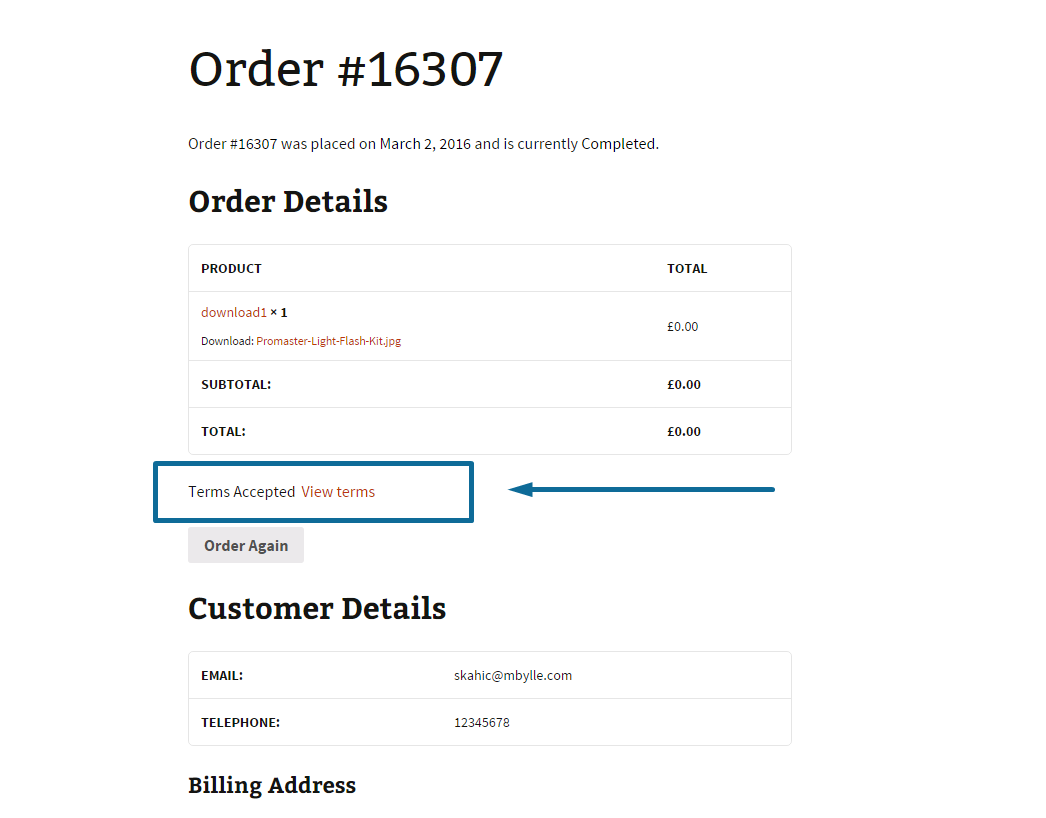
TERMS POPUP STYLE
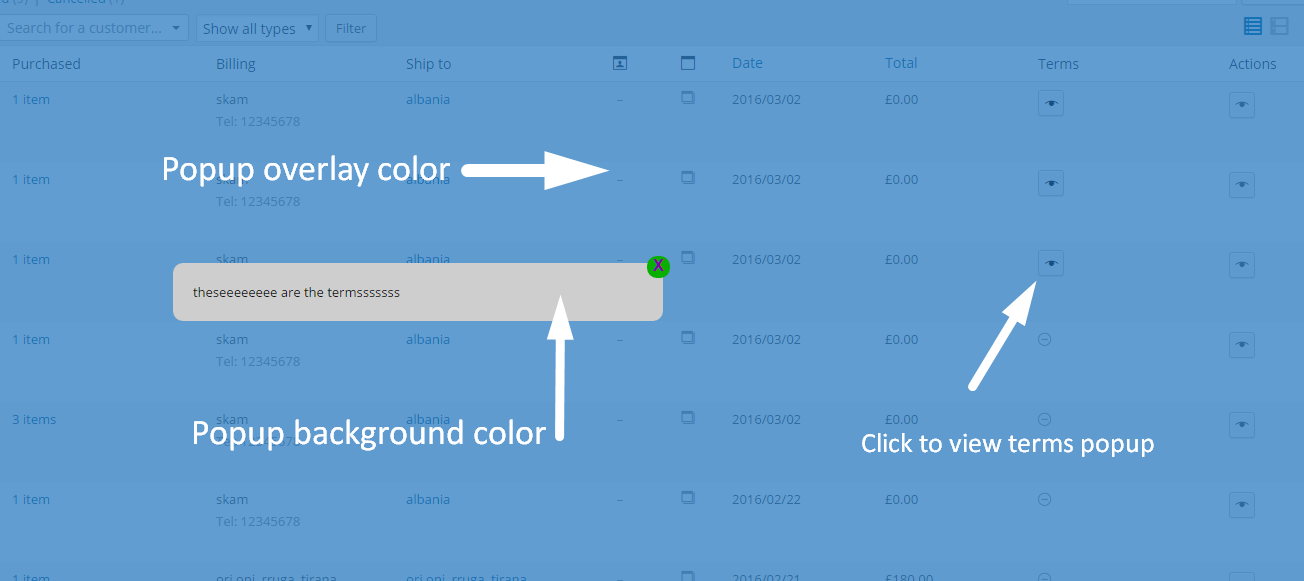
POPUP OVERLAY COLOR
The overlay color of popup
POPUP BACKGROUND COLOR
The background color of the popup
POPUP PADDING/BORDER RADIUS
The paddings in pixel and the border radius in pixel of popup
POPUP X BUTTON COLOR
The color of the X button that is used to close the popup
POPUP X BACKGROUND COLOR
The background color of the X
Woocommerce Orders ara
To view the terms accepted go to Woocommerce => Orders and a new column will be visible . Click the eye icon and the popup will be shown.
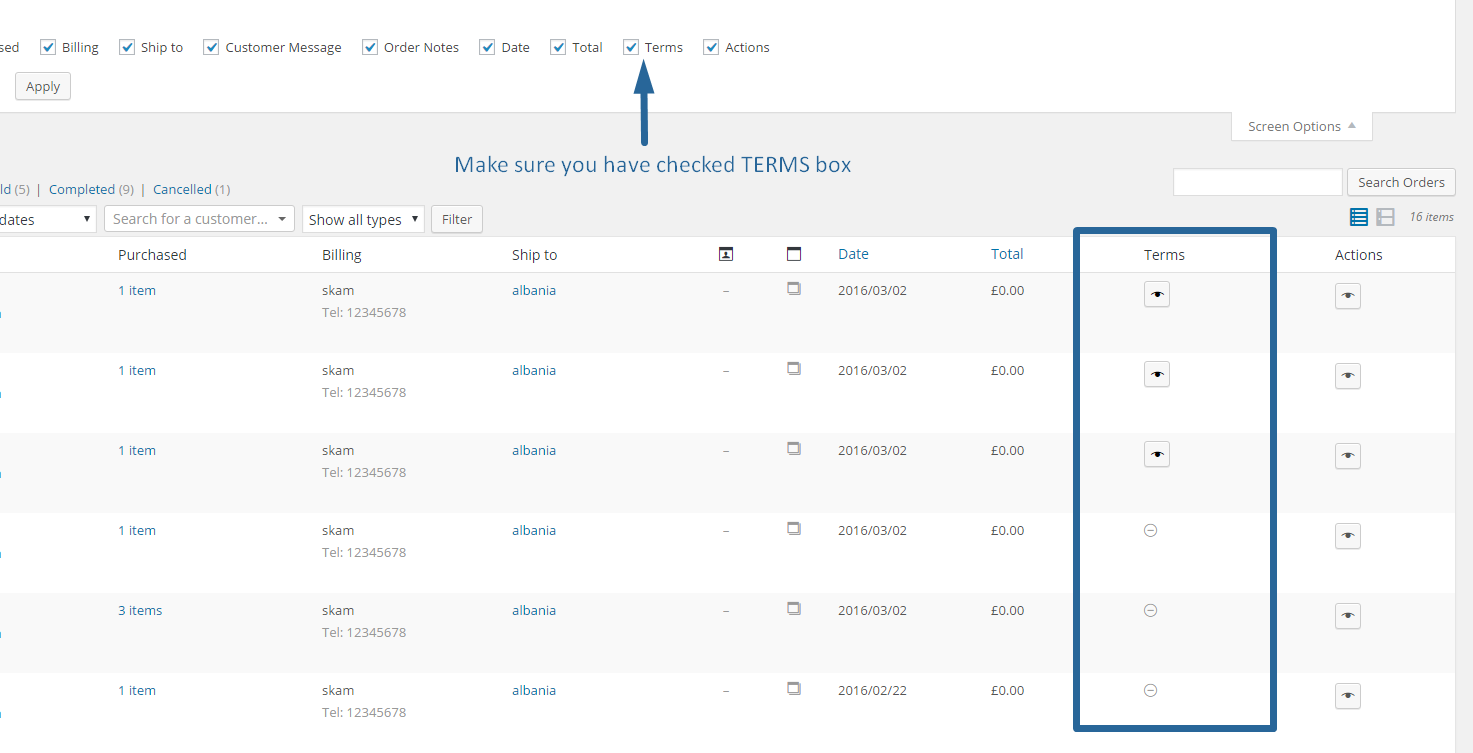
Help
The plugin is self-explanatory but should you need help send us an email at albdesign@albdesignweb.com