Live post notification
- created: 04/02/2014
- latest update: 04/02/2014
- by: albdesign
- email: albdesign@pidhasome.com
Thank you for purchasing my plugin. If you have any questions please leave a comment on the comment section of the plugin.
Installation
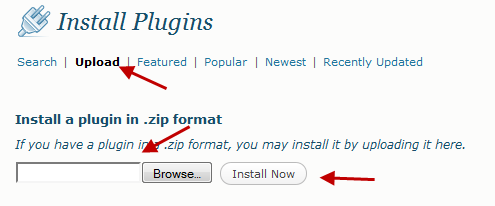
Configuration
After installing the plugin you will find a new menu item named "Post Notification" on the main administration menu
Click that menu and you`ll be taken on the settings page of the plugin where you can set your options like below
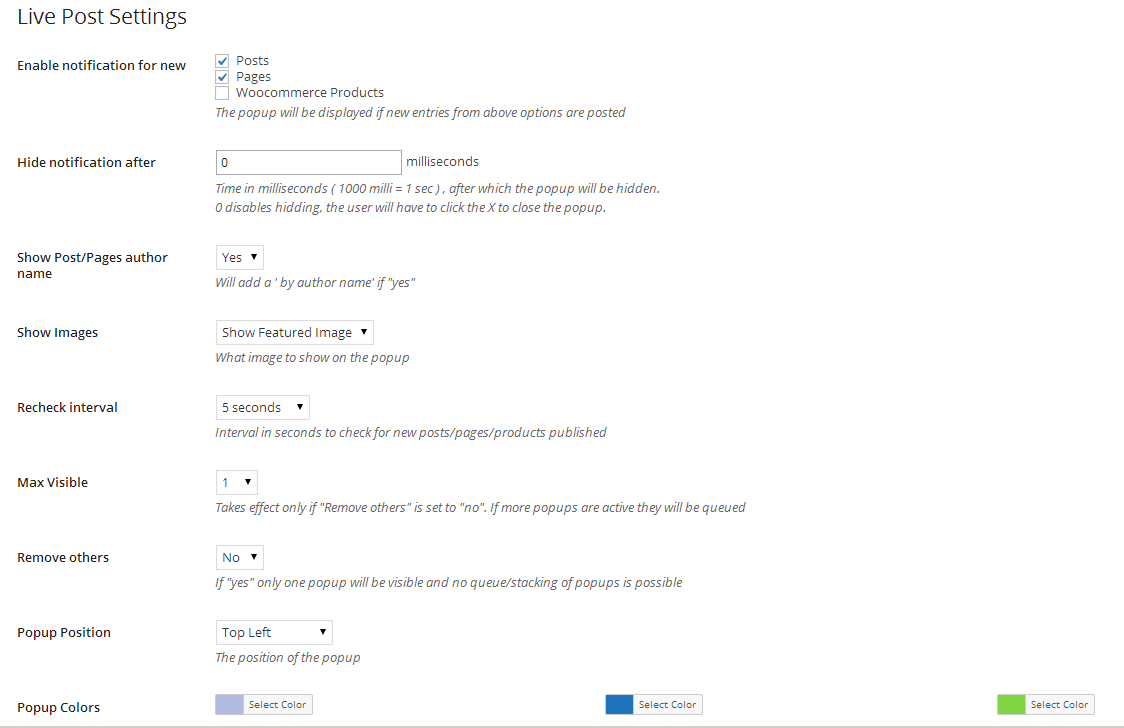
Lets explain the above settings
1) Enable notification for new
Check if you want to show the popup for new post, page or woocommerce product published
2) Hide notification after
Time in milliseconds ( 1000 milliseconds makes 1 second ) after which the popup will be hidden. If set to 0 the popup will not be automatically hidden and the user will have to click the X on the popup in order to hide it
3)Show post/page author name
If you like to show the name of the author of the post,page or product on the popup
4) Show images
If you like to show or not on the popup the featured image that is assigned to the post,page or product
5) Recheck interval
Time to recheck for new post,pages or products
6) Max visible
The maximum number or visible popups. if set for example to 3 then 3 popups will be stacked one above the other
7) Remove other
If set to yes, the actual popup will remove all the other popups . In this way only the latest popup will be visible and no stacking of popups is possible
8) Popup position
8 different position where the popup should show
9) Popup colors
Here you can set the colors of the text , links and the background of the popup
Usage
After the popup is enabled and configured it takes the ID of the latest post,pages and woocommerce product and saves them .
Depending on the recheck inteval the plugin will check for new post,pages,products and if new post,page,products are published ( ID number is greater ) it will show the popup and also save the latest ID so it will not show twice the same popup
Some screenshots
Plugin configuration options
